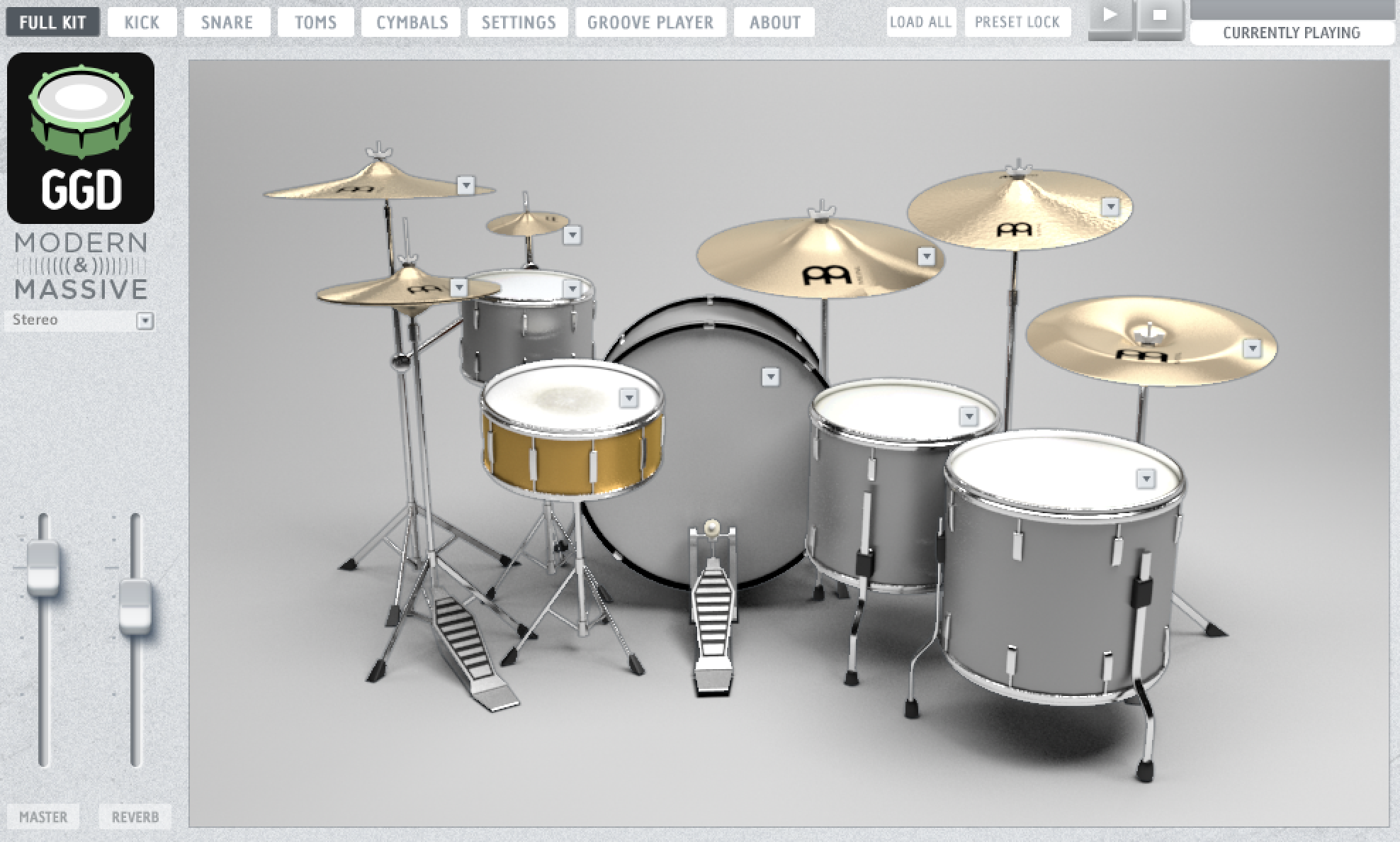If you’re consistently working on a similar type of music, you can greatly speed up your workflow by creating a template of go-to plugins and settings in your DAW. Having tracks already dialed in means that you can just hit “record enable” and start playing as soon as the creative mood strikes. Over the years, I’ve found a few plugins to be really helpful in my writing process focused mainly in the rock domain, and wanted to share what I’ve found to be helpful!
Looking to save some time and just read the Cliff Notes version?
Scroll down to the bottom for the TL;DR summary!
Drums
Despite me being primarily a drummer, I’m starting with drums in the template because it’s a lot more fun to jam to a riff when you have a hard hitting rock beat supporting you! Even having a simple four on the floor beat with some hihats keeping time on quarter or eighth notes can help provide inspiration which you can fine tune later.
I’m a big fan of the GetGood Drums library, and have Modern & Massive on a track to get a great sounding rock kit right from the start. Like other most other MIDI drum software, you can fine tune your drum mix within the Modern & Massive’s built in mixer, and you can also change out the drums and cymbals to fit your sound. What’s really nice about M&M is the “Turbo” knob which you can increase to get a heavier, more in your face sound if the song calls for it – and if you’re fighting against some nice and loud distorted guitars, this comes in very handy! This plugin is tailored towards a modern drum sound as the name implies, so I like that there’s very little processing I have to do to get the drums mix-ready at this stage.
Native Instruments’ Studio Drummer also offers a nice option for quality drum sounds, and I’ve used it quite a bit in the past. While it may take a bit more tweaking to get a modern rock sound, the built in FX like the bus compressor makes it a short process, and the presets offer a good starting point.
Guitars
Working on a rock song, you’ll want a guitar amp that gives off a great distorted tone with some punchy midrange. Marshall-type amps are great for this, and are the perfect starting point to begin writing with.
I’ve really been digging the newly updated Neural DSP Fortin Nameless X for my guitars lately. Modeled after a modded Marshall Plexi belonging to Fredrik Thordendal of Meshuggah with wayyy more gain than a stock Marshall, I’ve found that it offers nice distortion from low to mid gain settings, to all the way pushed to the extreme; don’t let it’s heavy metal inspiration detract you from using it on a lighter alternative rock track though, it still excels at lighter settings while giving a great crunch tone. The sound of the amp aside, the reason this has now become my go-to amp in my template are the pitch shifting and doubling features newly introduced in the “X” version. My biggest “aha” moment when learning to record big sounding guitars early on was learning that guitars in rock are almost always double tracked – the same part played twice, then one track panned left, and the other panned right. As such, it can sound somewhat underwhelming while jamming solo sometimes, since you obviously can’t play the riff twice at the same time! The Nameless X’s doubler feature gives you a faux-double track sound that sounds really close to having two people play the same riff, and brought a huge smile to my face the first time I enabled it for riff writing.
I’m also a big fan of Neural DSP’s Archetype: Nolly, which also has a Marshall-esque amp as its second of four amps within the plugin. The “Jam Your Heart Out” preset sits really well in a mix, and just dialing the gain in and adding or removing an overdrive pedal gives you a wide range of crunchy rock rhythms. If you’re looking for something a little heavier, the Peavy 5150 amp in the plugin offers a higher-gain amp with that familiar metal saturation, and can add more bite to your riffs. For bonus tonal control, I’ve found that pairing both the Marshall and 5150 type amps can give you a huge rock sound, with all the saturated gain and scooped mids from the 5150, and the midrange bite and clarify from the Marshall. Neural DSP actually just updated Archetype: Nolly to include the same Doubler feature as the Nameless X amp, so you can take advantage of huge sounding solo jamming here, too.
Prior to purchasing the aforementioned Neural DSP amps, I spent many a year dialing in guitar tones in Native Instruments’ Guitar Rig, which is probably the best amp sim to start out with if you don’t have one yet. It offers several amps ranging from clean and pristine Fender emulations all the way to hi-gain Orange and Peavy amps, and everything in between. Not to mention, the pedals and FX that come included give you nearly limitless control over all aspects of your sound.
Bass
Often an afterthought of writing killer guitar riffs, the bass guitar is lots more responsible for the overall tone of the track than most realize. Whether sticking to just playing the root notes of the song, mimicking the guitar, or dancing around in between, having a solid bass foundation which blends seamlessly with the guitars makes for a wall of sound that makes everything sound as one.
Universal Audio’s Ampeg SVT is modeled after the ubiquitous rock standard bass amp, without having to lug around an 8x10 cabinet! The Ultra Hi and Ultra Lo switches make it very easy to extend the already easily shapable EQ section of the amp, and balancing the gain with the output volume can get you a nice and clean smooth sound or a gritty tone that blends perfectly with overdriven guitars. Once again, Guitar Rig from Native Instruments has a pretty nice Ampeg amp included as well.
Vocals
As I am not a singer, I don’t typically have a vocal track in my writing process, but when I track others or am mixing vocals, my main go-tos are a couple of compressors and some EQ. For mixing, I love using some fast action compression like the Universal Audio 1176 to catch the peaks, followed by some slower, more gradual compression like the UA LA-2A doing more of the overall leveling. Lately I’ve been using the CLA Vocals Plugin by Waves to dial in a quick vocal sound, and it works really great for getting your vocals sounding record-ready in a very short amount of time.
Effects and Processing
For my FX, I’ll always start with a hall reverb and a couple of delays. Stock reverbs and delays will work just fine, though I’ve found lately that Raum from Native Instruments and Soundtoys’ Echoboy Jr. have kept a smile on my face for adding a nice big sound to anything I throw at them! For delays, I like having a quarter-note delay and a dotted-eight note delay
Finally, I have an EQ, compressor, and tape simulation on my master bus. I’ll track with the Ableton stock EQ doing a low cut at 30hz and shelf boosting 6k for brightness, and sometimes change this out later on if I’m looking for more of a character EQ. This goes into an SSL style compressor on the master bus (right now I’m digging the bx_townhouse from Plugin Alliance) at a 4:1 ratio doing up to about 4dB of gain reduction on the snare hits, which then goes into the UA Studer A800 Tape Machine. For tape saturation (everyone’s favorite buzzword!), I have this set at 30ips for the nice low end bump it brings out, and am driving the input enough to tame the peaks and transients especially in the drums to give the track a more full sound.
TL;DR
Drums: GGD Modern & Massive
Guitars: Neural DSP Fortin Nameless X & Archetype: Nolly, NI Guitar Rig
Bass: UA Ampeg SVT-VR, NI Guitar Rig
Vocals: UA 1176 and LA-2A, Waves CLA Vocals
FX: NI Raum, Soundtoys Echoboy Jr.
Master Bus: PA bx_townhouse, UA Studer A800
BONUS STUFF!
Need nice sounding strings to add to your song? Try out Spitfire Audio’s BBC Orchestra.
Want to double your bass guitar with a thick sounding sub-bass? NI’s Monark will give you all that nice low-end Moog sound.
Looking for a specific synth sound? Arturia’s Analog Lab lets you quickly find any given sound using its great sorting system. Even Analog Lab Intro gives you tons of options for a lesser price.